Bake OCIO LUTs¶
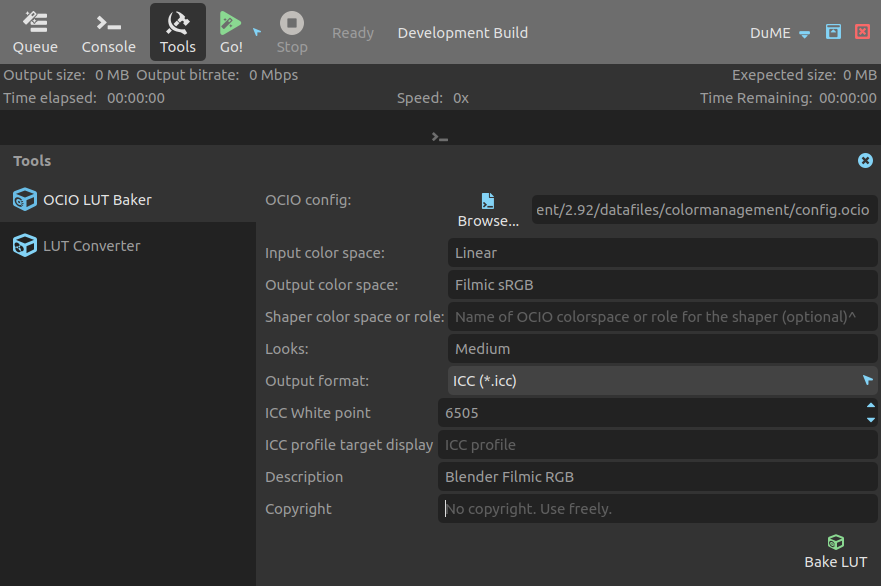
With DuME, you can generate LUTs using any OpenColorIO configuration, for example to be able to use OCIO color management in applications which do not support OCIO.
These LUTs can also be applied to your medias using DuME so that DuME can be used in your OCIO color-managed pipeline.
Read the parameters you need from your ocio.config file. In this screenshot you can see how to create an ICC Profile from the Blender OCIO config, converting a Linear image to Filmic sRGB with the Medium Contrast look.
DuME can bake LUTs to these formats:
- Discreet / After Effects / Autodesk (*.3dl)*
- Cinespace (*.csp)*
- Discreet legacy 1D-LUT / Houdini (*.lut)
- Iridas (*.itx)
- Truelight (*.cub)
- ICC profile (*.icc)
*These formats can then be applied to your medias using DuME.
Warning
DuME needs the OpenColorIO tools to work with LUTs.
On Mac OS, they’re not automatically installed with DuME (yet). Read this for more information.