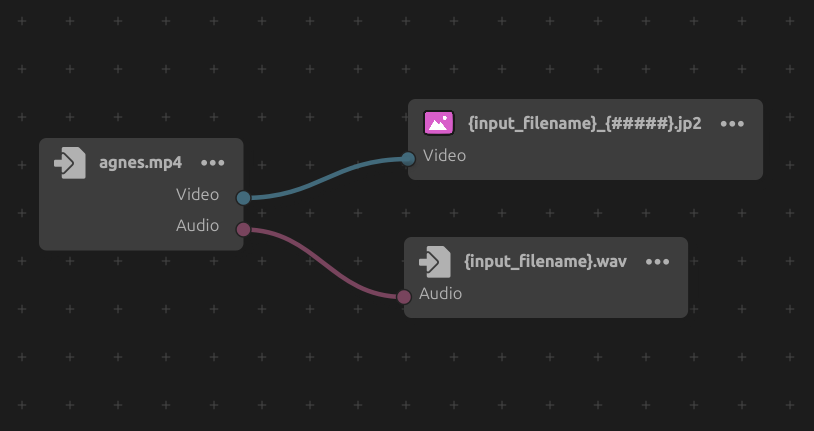Image sequences
Using image sequences is very common in motion pictures production; it’s an easy way to be able to (re)render only parts of a media, and it’s usually light and fast to read, especially the OpenEXR (.exr) format.
DuME can handle most still image formats as input formats (including OpenEXR), and can output all integer formats, but not float at the moment (like OpenEXR).
If you need a high quality output, JPEG 2000 (.jp2), TIFF (.tig), and Portable Network Graphics (.png) which is slower, are all lossless and can use 16-bpc RGBA output, with transparency. JPEG 2000 can also use 16-bpc YUVA channels with transparency, which makes it a very versatile format.
Of course, when using image sequences, one has to store the audio in a separate audio file, usually a lossless, uncompressed Waveform audio file (.wav). DuME makes this process very easy.
Input
To use an image sequence as an input, you can just drop any single frame of the sequence in the node editor and DuME will setup an input file node for the sequence. If you also select an audio file, it will be automatically added too.
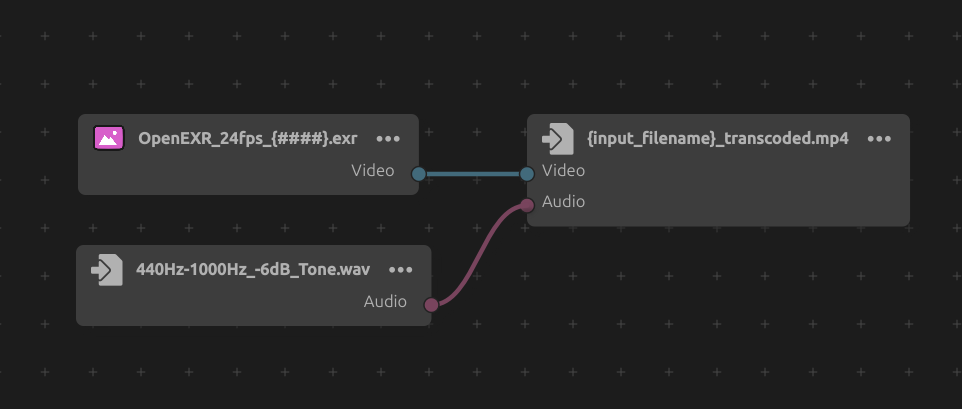
DuME also run some checks on the sequence to automatically detect the first and last frame number, and if any frames are missing. If there are some issues, the info is shown in the properties panel of the input file node.
As they’re not video files, image sequences may lack some info and metadata, especially the framerate can’t be detected and has to be set in DuME. This can be set in the settings tab of the properties panel of the input file node. Common framerates are available in the corresponding menu, but you can also set any custom framerate.
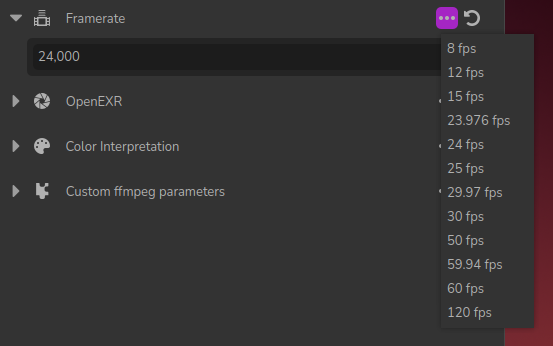
The default framerate for all image sequences can be set in the settings panel of the application.
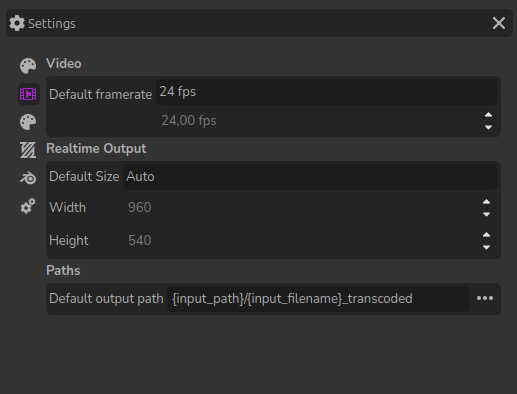
Output
To output to an image sequence, you just have to choose the desired format, as for any other format. It is usually useful to output the audio stream separately, for example as a Waveform audio file (.wav).